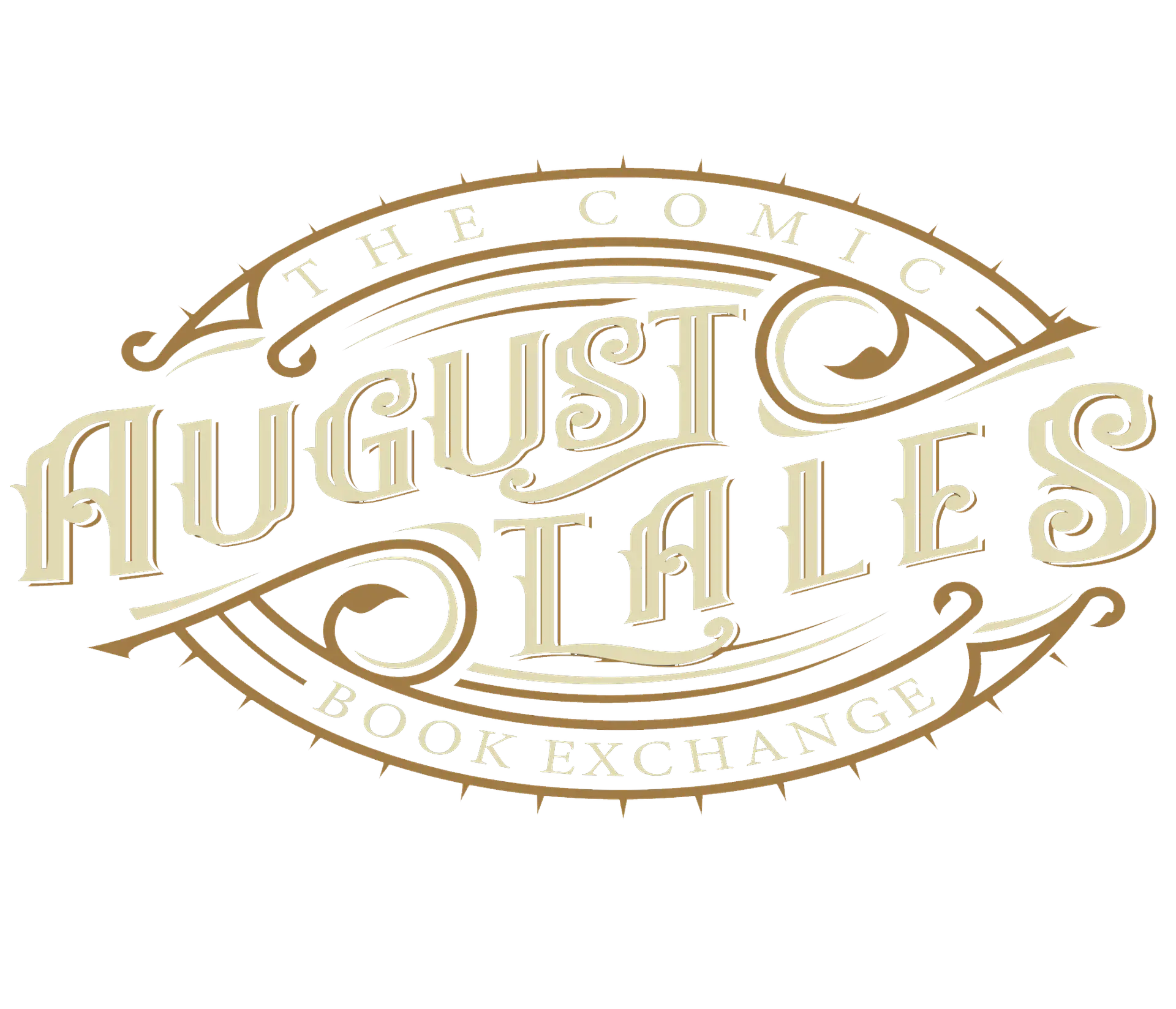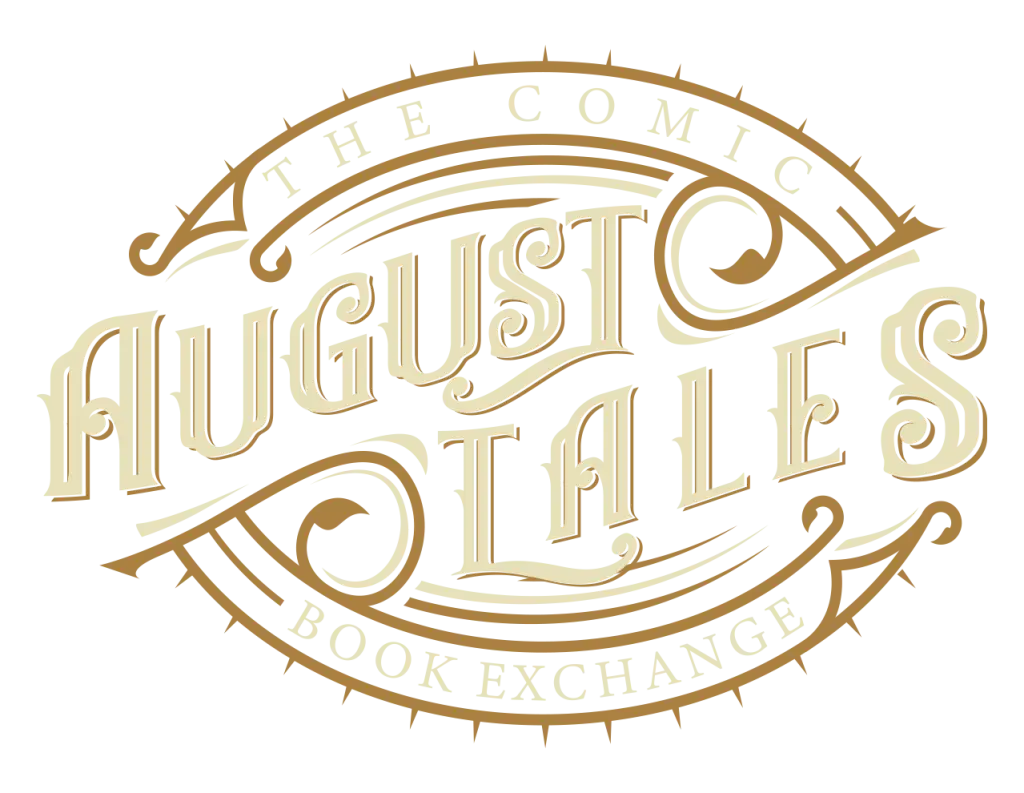Sony’s PlayStation Portal is slowly transforming from skeptic’s nightmare to gamer’s delight. Initially plagued by limitations, a recent update has allowed streaming PS5 games directly from the cloud. With this upgrade, it seems poised to be an essential companion for the PS5. It’s not perfect yet, but its potential is undeniable. You might find yourself spending more hours on it, which, unfortunately, drains the battery faster.
Unlock Longer Playtime
The PlayStation Portal promises 7-9 hours of playtime on a full charge. However, trips can be long, and charging options limited. Stretching the battery life, therefore, becomes crucial. Here’s how you can maximize the playtime on your device.
Dim the Lights
Screen brightness is a significant battery drainer. A darker environment allows you to lower the brightness significantly. On the other hand, brighter settings warrant a slight increase. Luckily, it’s easy to access this setting. Simply head to your quick settings tab, or dive into Settings > Display and Brightness. Adjusting this can offer considerable savings in battery life.
Bid Farewell to Unnecessary Glows
The portal’s light bar is undeniably cool, but at the cost of battery life. It serves only as an aesthetic element. Access Settings > Display and Brightness to turn it off. While there, consider disabling the mute button light. Though it barely affects battery consumption, every little bit counts.
Haptic Wonders or Battery Drainers?
Haptic feedback and trigger effects on the PlayStation Portal are fantastic features. However, they consume power, especially in games that heavily rely on them. Go to Settings > Controller to tweak the intensity. Cutting them off completely yields maximum battery life, though even minor reductions have benefits.
Schedule Rest Mode Wisely
Ensure your PlayStation Portal is set to enter Rest Mode promptly. Rest Mode shuts down the screen, significantly conserving power while inactive. Navigate to Settings > System > Battery to adjust this. Setting it to 30 seconds is ideal. However, even a 1-2 minute delay considerably manages battery consumption.
These power tweaks help maximize your PlayStation Portal’s battery life. More time playing means more enjoyment, like diving into Astro Bot’s festive Christmas level. Embrace prolonged play with these smart settings and enjoy uninterrupted gaming.
Lisez cet article et plus encore sur August Tales Comics. Votre site de référence pour les échanges de livres de poche et les nouvelles sur les bandes dessinées ! Échanger. Lire. Répétez.
#comics #comicbooks #graphicnovels #graphicnovels #augusttales
Image credit: kotaku.com